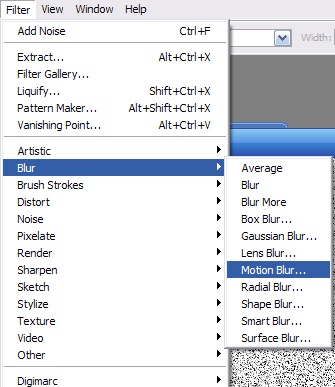This tutorial will show you how to create a brushed metal logo with blood splattered over top.
Start of with a new document 310 x 160 pixels with a black background.
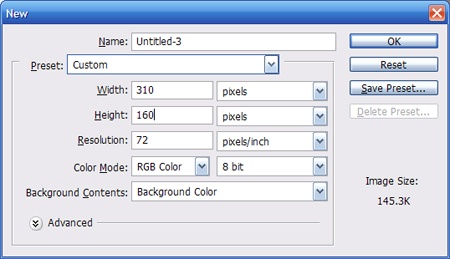
Download and install the ESPN font from this site. Using the text tool add the letters “UFC” to the image in 100pt with white as your color.

Now using the text tool add “Blood Sport.” using a font of your choice. I used 36 pt Add City Boy, if you would like to download it.3

Now merge the layers together by selecting both layers (ctrl + click) and pressing Ctrl + E.
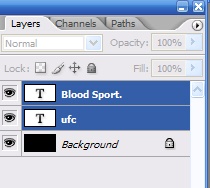
Now we need to create our metal patter. Create a new image 400 x 400 with a white back ground. Double click the background layer and give it a name so we can edit it.
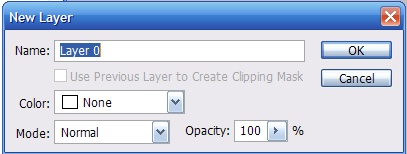
Now go to Filter > Noise > Add Noise
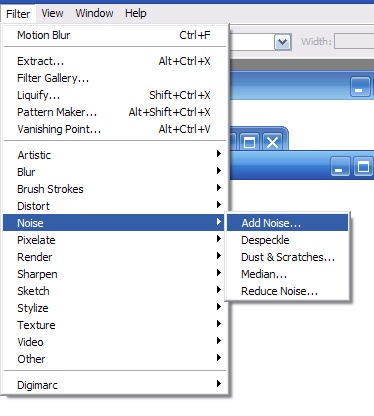
Apply the following settings.
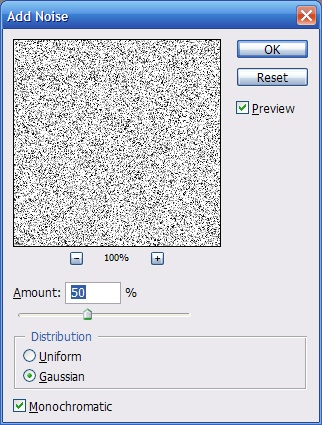
Now go to Filter > Blur > Motion Blur