BlogRush is JavaScript based link exchange program. The basic idea is that for every page view the widget gets on your site, one of your post will be shown in the widget on somebody else’s site. So if you get 1200 page view today, that means that you will also get 1200 links shown on other sites.
I like the idea behind BlogRush. With Google cracking down on paid links and link exchanges it can be risky buying links. Because BlogRush is done using JavaScript you will not be penalized by Google because the links will not be crawled. The earlier you get into the program, the more potential traffic you can generate. BlogRush is very easy to implement. I will show you how to get started below.
First go to blogrush.com and sign up for an account. Click on the link that says “Not Yet A Member? SIGN UP”.

Fill out your information
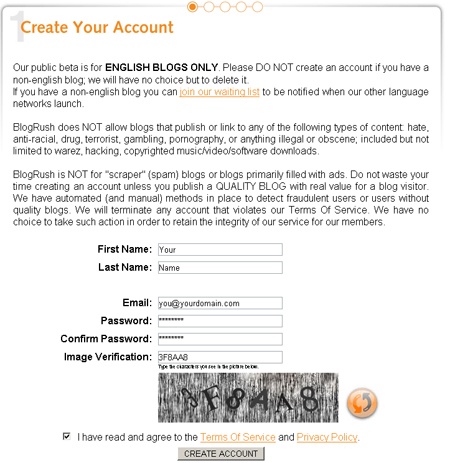
On the next page you will be asked for some friends email address. This is actually very important if you know somebody who may be interested in the service. For each person you sign up, you will benefit from the traffic their site receives. Fill out the form and click Send Invites or just click the Skip link at the bottom if you do not want to sign up a friend.
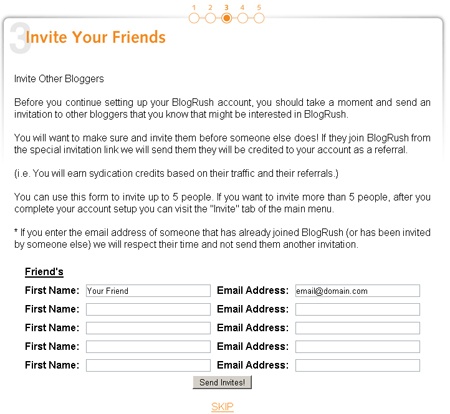
Next enter the information for your blog and click the submit button.
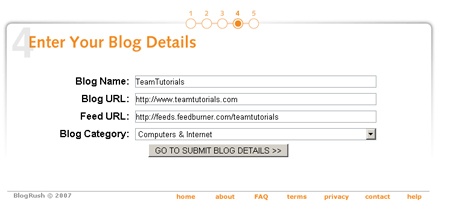
Confirm your details and click the submit button.

On the final page copy the code in the box. You will need to add this to you blog.
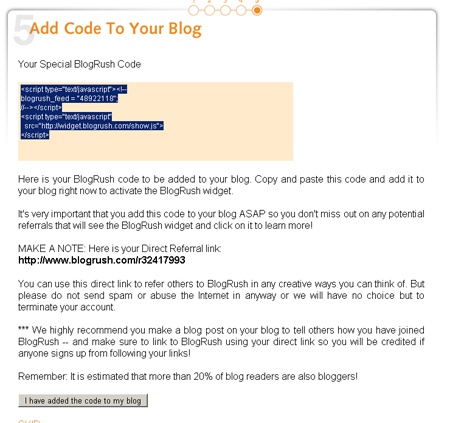
Edit your theme via FTP or the WordPress dash board (or whatever method you use for your site). Paste the code where you want the widget to appear. I placed mine in the side bar.
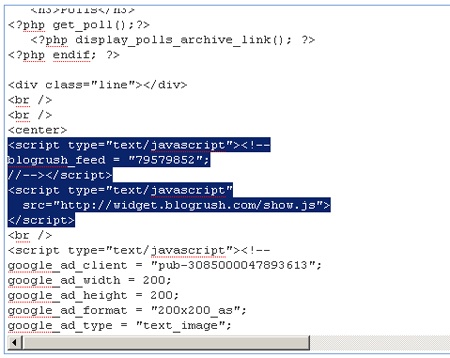
Save the changes. Now go back to BlogRush and click the button that says “I have added the code to my blog.”

You will be brought the BlogRush dashboard.
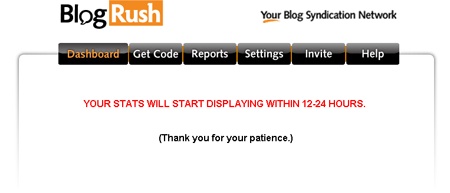
Once your stats start appearing you will see a nice graph like below. The graph will show you how many credits you earned per day. It will also give you a credit balance at the bottom of the screen and show you how many people signed up using your referral link.
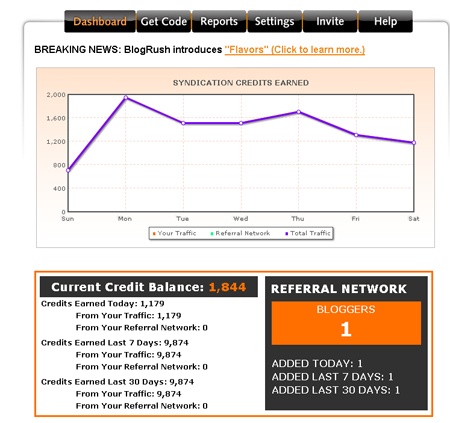
Now that you have it all set up go ahead and explore the menu. Don’t forget to try to sign up as many people as you can using your link. You will also get credit if somebody clicks on the widget and signs up through that link. This you help drive a little extra traffic to your site.