This tutorial will show you how to configure Microsoft Windows XP Automatic Updates. The main reason that you want to install updates automatically is for security. Microsoft will regularly release patches to the operating system, and you can have them installed for you with no hassle.
First, right click on the “My Computer” icon on your desktop and select the “Properties” option.
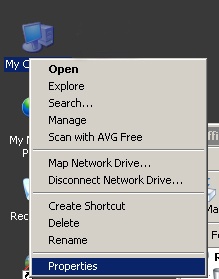
Click on the Automatic Updates tab.
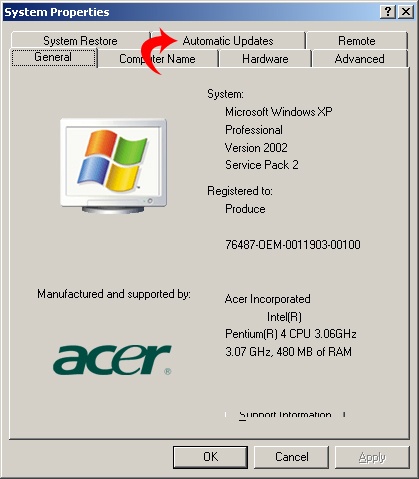
The Automatic Updates Settings will be displayed.
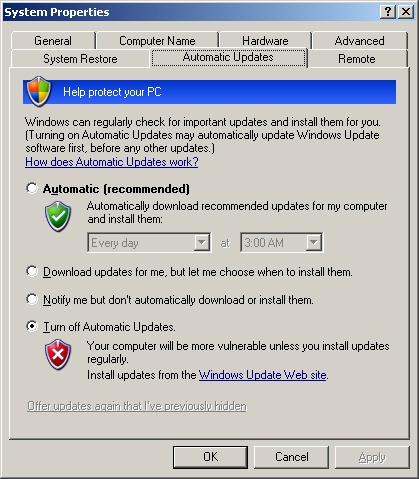
I recommend using the automatic setting, but if you want more control you can choose either “Download updates for me, but let me choose when to install them” or “Notify me but don’t automatically download and install them.”
For this tutorial we will choose automatic, so you will need to click the option button next to “Automatic (recommended)”.
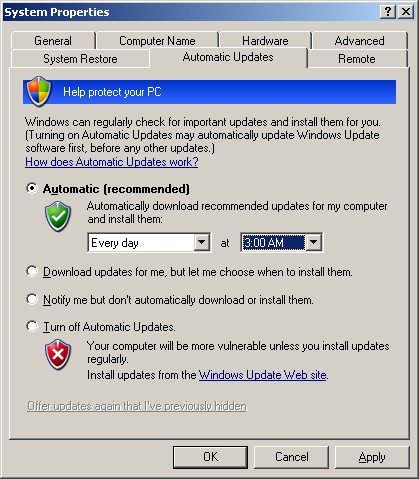
Next you will have to select how often you want Windows to check fro updates using the drop-down menu. I will choose everyday.
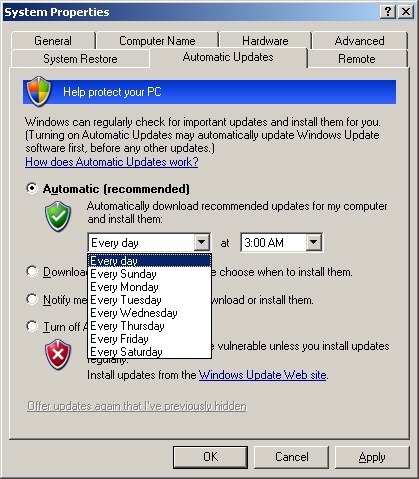
Next you will have to choose the time. I usually choose a time that I don’t plan on using the computer, but anytime is good.
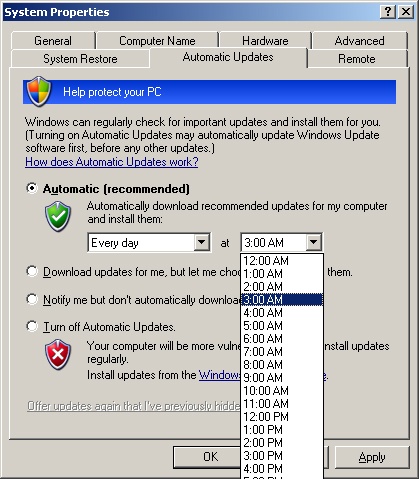
When you are finished click the Ok button to exit. Your computer will now stay current with automatic updates.