Having too many programs run at startup can slow down the time it takes to log on or restart your computer. It also can be a pain to have 30 different icons in your task bar. This tutorial will show you how to remove the items from Windows XP startup.
Disclaimer: Always try to disable the startup or task bar icons from the menu options on the programs first. After that remove the program from the startup folder on the Start Menu If that doesn’t work, then you can try to remove them using msconfig.
Click on the Start Menu and Select the Run option.
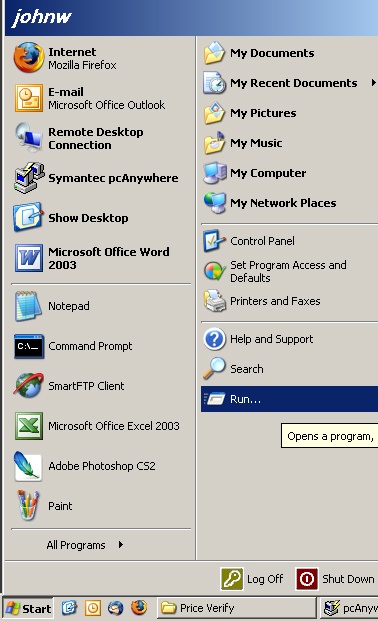
In Run box type msconfig and press enter.
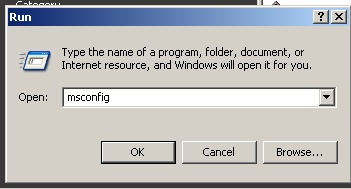
The Windows XP System Configuration Utility windows will open.
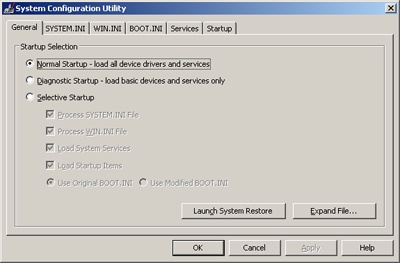
Click on the Startup tab to display the programs that run at startup.
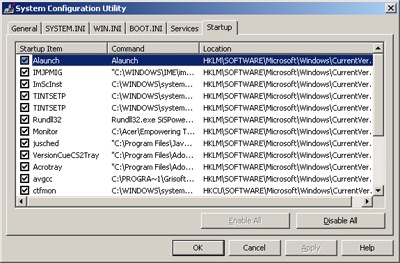
Now all you have to do is uncheck the box next to the program name. If the box is clear, the program will no run at startup. Make sure you know what the program does before you disable it.
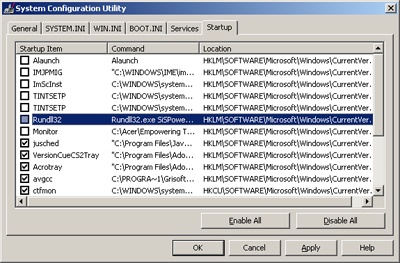
When you are finished just hit the Apply button and then OK. The next time you restart your computer the programs will not run.